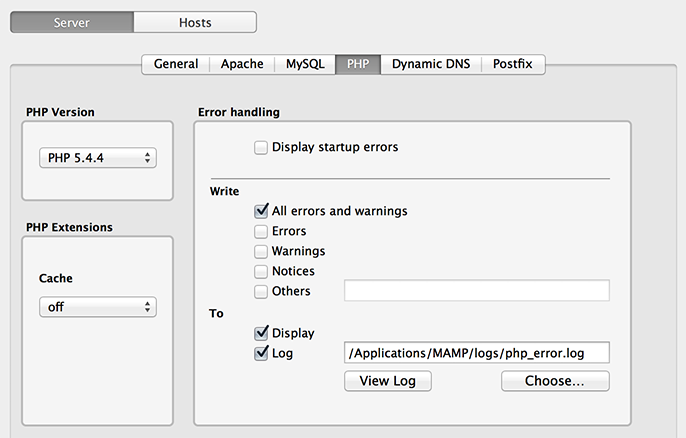In the world of web development, there’s just too much out there for someone who wants to learn something new, is a self starter, and likes to learn new things. With new languages and tricks for old ones being developed daily, it is steadily hard to keep up.
But why don’t you just learn one at a time, that will make it easier, right?
No, not really. Here is the problem:
- Client A wants web tech 1, which you kind of know.
- Client B wants web tech 2 and 3, which you know 2, but not 3.
- Client C wants web tech 1 and 3.
Well, crap, do you dive more into web tech 1, or start with web tech 3? But wait, they just released a new version of web tech 2. It makes you want to scrap it all and figure out a way to hook up a USB cord to your brain to just be able to download what you need. But that just means you need to pick up two new subjects, brain tech 1 and computer engineering 1.
And your brain goes {boom}.